iPad Pro – A brief review…
![]() Well… As you probably know, I am ahold of the newer gadgets of Apple and
Well… As you probably know, I am ahold of the newer gadgets of Apple and
so it’s only guessable that the new iPad Pro is now at my hands, too. While
other online mags get their gadgets free for testing purposes, mine are 100%
self-bought, so you can expect an untainted objective review here!
Okay, first let’s start with the basics. When Apple this year has announced it’s new product lines on the keynote, I was anticipated to the new iPad Pro: Bigger, Better, Faster!
While the iPad Air is a good compromise of Size, Speed and weight, the iPad Pro follows quite other ambitious goals: Inline-Design, Relaxed Reading and Productivity in common.
But how can you probably reach all these goals and make it a real addition to usually available MacBook Pros 13″? And what makes the iPad Pro an alternative to the just mentionned device?
Let me clarify one thing: The MacBook Pro is for serious production (see Logic Pro, FinalCut and the like), the iPad Pro however seems to be perfect for quick article research, Media viewing, Reading and Leisure. While the MBP 13″ comes at roughly 1500 grams, the iPad Pro sports 730g only. Much lighter then.
But the iPad Pro sports longer runtimes! For simple reading and the screen dimmed to 40% what is already very bright, the runtime easily exceeds 12hrs if you only research and read without media playback. So a full extended work day is truly possible. What also comes handy, that you can use an MBP and the iPad Pro together with Pages, Nubers or KeyNote using the Handover feature. Write it on a fully-equipped notebook and pass it over to a much more handy device. With an HDMI or VGA adapter the iPad Pro also gets connectivity to either VGA or HDMI devices hassle-free.
Tech specs:
CPU: All-new Apple A9X processor at 2.2GHz, 2 cores, 2 threads
GPU: Mali integrated (530? at 900(?) MHz)
RAM: 4GB
Disk: 32 or 128GB internal memory (5.2GB reserved from iOS 9.1)
WiFi: 802.11a/b/g/n/ac 2×2 MIMO (up to 300Mbit/s a/b/g/n 2,4GHz, up to 866Mbit/s ac 5GHz)
LTE: Class6 LTE up to 150 Mbit/s downstream, 50 Mbit/s upstream
Bluetooth: Version 4.2 Low-Power hiSpeed
Connectors: Lightning Connector connectable via USB2.0-Lightning cable
Headphone jack 3.5mm, phone-capable.
Display: 12.9″ at 2732×2048 pixels (4:3 format) at 264ppi
Audio: 4 speakers automatically aligning sound upon orientation of the iPad Pro) – Stereo
Battery: 10.37Ah@3.7V -> 38.2Wh – 2 cells
Weight: 719g (1.572lb) /729g (1.594lb) (WiFi only/LTE)
Dimensions: 305.7 mm (12.04 in) X 220.6 mm (8.69 in) X 6.9 mm (0.27 in) (HxWxD in portrait)
Additional upgrades:
Various smart cases (already available)
Apple Smart keyboard for iPad Pro (US layout only!)
Apple Pencil (Available in Q1 2016)
3rd Party upgrades:
Logi Create iPad Pro keyboard (used in this review also!)
Various SmartConnector gadgets (yet to be certified and released – possibly in Q1/2 2016)
Impressions:
Now up to the general overview and handling of the iPad Pro
Screen:
The screen is just marvellous and extremely bright while still maintaining brilliant colors. Just as expected from Apple. The Auto-Brightness feature mostly sets the brightnes correctly according to the ambient lighting but can be irritating to some users. Fortunately this feature can be user-set. With the high resolution, Apps have simply said a LOT OF SPACE to display their content. And even multitasking now makes sense! Two apps can now have 1366×1024 display resolution to work with (and the divider allows an almost arbitrary proportion of each app’s space). News Apps such as the swiss 20 Minuten are just an eyecandy and makes reading much more comfortable!
Connectivity:
With the fast ac WiFi network capability the iPad handles 600 Mbit/s well and this results in stable, fast connections needed for high-definition video streaming. The Lightning connector however is still forced down to a slow USB2.0 speed sporting 30MB/s maximum. Stillwondering why Apple does not use USB3.0 instead as there are few devices not having USB3.0 nowadays and USB3.0 is also compatible to USB2.0 hosts. Bluetooth works excellent for every aspect of connecting gadgets. Be it keyfinders, bluetooth-controlled bulbs, bluetooth keyboards or AptX speakers, they all work perfectly. Thanks to the newest Bluetooth standard!
Sound:
Well… believe it or not: Apple’s newest design study on a quadro sound system with automatically-orienting stereo sound finally pays off big. The speakers produve loud, crisp and clear sound. Of course the bass isn’t THIS great but hey, we don’t have much volume in the case to produce lots of bass. But what comes out of the speakers already sounds terriffic and should satisfy closer auditions easily.
Base unit:
As with all Apple devices, the haptics are shortly described as hand-charming. You instantly feel the aluminum case to be worthy all the money. The Gorilla-glass-4 protected screen is also easy to operate as your fingers (if not fat-covered or soiled with other liquids) glide over the oleophobic surface with ease. Though it stands the basic bend test, I’d suggest not forcing too much power onto the case as it may then give in and bend. This is not a bending toy! It’s a tablet and I suppose most of you guys having spent 1079 US$ on that tablet won’t use it for bending games anyways. Like with all sensitive electronic devices: Handle it with care as you would do with other delicate and expensive devices and the iPad Pro will honour that with long life.
Cover:
What disappoints me most is, that Apple doesn’t offer an Apple Smart Keyboard with european layouts. So I waited until other tablet suppliers have done that. With the Logi Create keyboard case that costs 149 US$ (MSRP), you get a reliable and fine-to-use backlit keyboard that also protects your iPad well. Of yourse you trade in the slim elegance of the iPad as the case makes it 1.6cm high then. And another tradeoff is that the ensemble then hits the 1.5kg spot. But hey, it’s either protection and usability(improved) or elegance and risk of scratching the beautiful back. The choice is yours! Best of all: The keyboard has no battery to be charged, it will operate as soon as the smart connector hits the dock of the keyboard. It may though reduce battery lifetime slightly but hey, you have a fully-featured backlit keyboard then. A good tradeoff in my opinion.
 The keyboard backlight is white dimmable in three stages: 0,50,100%
The keyboard backlight is white dimmable in three stages: 0,50,100%
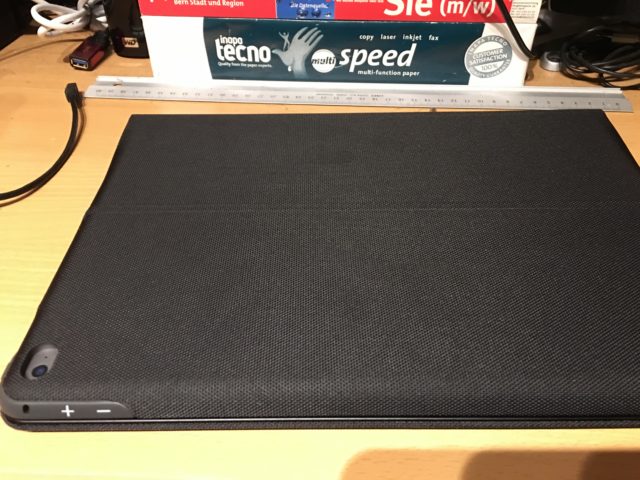 A hard, nylon-textured back provides a hole for the cam and rubber-protected buttons
A hard, nylon-textured back provides a hole for the cam and rubber-protected buttons
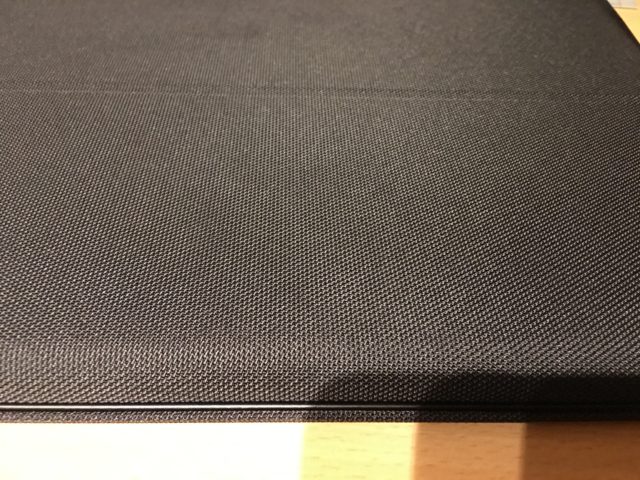 A detail view of the cover. Handy and provides grip. Well done, Logitech!
A detail view of the cover. Handy and provides grip. Well done, Logitech!
The inner keyboard has ecellent haptics for long, relaxed typing. The outer body of the keyboard case is aluminum that gives the classy touch of a non-cheap case, too. And stability is just great. All in all: A well protected iPad Pro we have then that could also be a subnotebook…
Apple Pencil:
The Apple Pencil is still not available but can be test-driven at selected Apple Stores and Apple Premium retailers. I have tested the Apple Pencil and in my opinion the Apple Pencil is indeed an option to add to the iPad Pro. Make handwriting simple as you would write on a piece of paper. While my hand rested on the display, the display only concentrated on the Apple pencil and what I wrote. All the movements are instantly registrered and shown on the display. So why not use the iPad Pro as a sketchboard then? The Apple Pencil communicated via Bluetooth (surprise surprise) and acts like a real pen. Equipped with a lightning connector, the inside battery can be charged quickly providing 16 hours of continuous usage with one load of the battery. If the battery runs dry, charge it 1 minute and another 30 minutes of work is possible. Simple as that!
Conclusion:
Do I like the iPad Pro? Yes I indeedy do. It is so darn good that I hardly use the iPad Air 2 anymore. but of course the iPad Air 2 is still good when it comes to portability as the iPad Pro is a real behemoth!
And for others: It is up to you what you intend to do with the iPad Pro. First let me say: It does NOT replace a well-equipped MBP but outwits the new MacBook 12 in speed. Here it’s only the design and way of usage that counts. If you prefer a touchscreen, then the iPad Pro is the one to go with. If you prefer a sleek elegant design, paired with a keyboard and a full MacOSX then the MacBook is your companion.
If you’re an owner of the iPad Air 2 then you must decide if you want to shell out another 1200 USD (1350 CHF) with a case, that is. If you always wanted to have lots of screen space to work with or have weak eyes, then the iPad Pro is definitely for you. If Weight is no problem, go for the Biggie otherwise the case and Pro really kick in high at the additional weight! If you have to spare the money, then there’s no urgent need to upgrade anyways.
Tech review ranking:
Well since there are barely other devices to compare the iPad Pro against, you can say, it’s one of the best devices I have seen so far. Samsung however tries to chip in with an 18″-tablet but with an only-HD resolution and this then just sucks because FullHD would have been the minimum, especially when you look at 18 inches from not too far away. And then there’s the portability. The 18-incher is said to sport a hefty 1.5 kg minimum and then you have no case at all! Lots of work for Samsung to do yet.
Here’s the rating table for you:
| Weight | ||
| Quality of hardware | 25% | ★ ★ ★ ★ ★ |
| Quality of Software | 25% | ★ ★ ★ ★ ★ |
| Battery runtime | 15% | ★ ★ ★ ★ ☆ |
| Speed | 15% | ★ ★ ★ ★ ★ |
| Handling/Setup | 5% | ★ ★ ★ ★ ★ |
| Price / Performance | 15% | ★ ★ ★ ★ ☆ |
| Overall | 100% | ★ ★ ★ ★ ★ |
Explanation:
The battery runtime only got four stars as you might expect a shorter battery runtime when using additional gadgets such as SmartConnector-keyboards with no own battery.
The Price/Performance only got four stars as the price (especially for the 128GB LTE model) is extremely steep as it competes with MacBooks already. But if costs aren’t one of your matters then you get a damn good tablet here which can rightfully carry the Apple logo which stands for outrageous craftmanship and design.
For those who do not yet own an Apple tablet so far and do not care about price or weight but more for elegance, usability and sort of mobility, this may be your christmas gift!
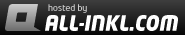




















 Users Today : 44
Users Today : 44 Users Yesterday : 274
Users Yesterday : 274 This Month : 4787
This Month : 4787 This Year : 92846
This Year : 92846 Total Users : 957141
Total Users : 957141 Views Today : 185
Views Today : 185 Total views : 3722268
Total views : 3722268
Hello
Nice review!! Quite technical, and thats exactlly how I like it.
But I think I will save my money for MBP since I will not use it for fun only.
In my opinion Tablets are more for leisure time and fun.
Thanks for your review
Posted on December 2nd, 2015 at 20:16 | Quote