Logitech Touch Mouse M600
 It takes much today to make me “Wowzer” about an item in the IT business.
It takes much today to make me “Wowzer” about an item in the IT business.
Logitech managed to do so. That’s why I want to give you a preview about
Logitech’s new Touch Mouse M600 and how it performs with an average
computer user like me. Writing this article I am already using the new mouse.
I must admit that I first had my doubts about the new mouse as I questioned myself: May Logitech compete with Apple’s Magic Mouse?
I also must admit: Apple’s Magic Mouse IS a cool gadget to go with and I initially dealt with the idea purchasing me one and use it with Windows (yes, Apple provides Windows drivers with the magic mouse, however you cannot use all of it’s features under Windows!). But when I browsed the local Mediamarkt store and saw the new M600 being available at a real bargain price (79,95 CHF instead if 119,95 CHF) I thought: Okay, give this little rodent a try to proove itself to me!
Let me show you some pics first:
 There it is. The brand-new Touch Mouse M600…
There it is. The brand-new Touch Mouse M600…
 …laid on it’s back like a helpless turtle…
…laid on it’s back like a helpless turtle…
 …and in action from the side. Sleek and elegant…
…and in action from the side. Sleek and elegant…
 …being able to hold either one or(!) two AA batteries…
…being able to hold either one or(!) two AA batteries…
 …and to fit snuggly into my rather small palm…
…and to fit snuggly into my rather small palm…
 …compared to the rather bulky Performance Mouse MX!
…compared to the rather bulky Performance Mouse MX!
 …to be a companion when travelling with a shiny look…
…to be a companion when travelling with a shiny look…
 …the microfiber pocket helps you a lot!
…the microfiber pocket helps you a lot!
 The Nano receiver that connects your mouse with the PC…
The Nano receiver that connects your mouse with the PC…
 …can be stored to the right side of the batteries…
…can be stored to the right side of the batteries…
 …and hides at one of your USB ports. (Connected to my G19 here)
…and hides at one of your USB ports. (Connected to my G19 here)
Okay, so much for the catwalk of the mouse, now let’s go to the test!
So how does the mouse integrate with other Logitech devices? Let me take a step ahead and say: The Unifying software and the Unifying Nano receiver are one of Logitech’s greatest products they brought out in the last years. No hassle with non-working wireless receivers and no stupid channel-searching. Just fire up Logitech’s Unifying software, switch the rodent off and then on and here you go. The mouse is INSTANTLY ready to work with! Thank you, Logitech!
Up to six(!) devices can be paired with one(!) Nano receiver that also fits into the mouse! So no decision of which gear to take with you. Have one of these tiny receivers plugged into your computer or notebook and you’re all settled!
Let’s go into the details. How is the rodent configured?
 Set the keys (surprise, surprise!!!)…
Set the keys (surprise, surprise!!!)…
 …and the pointer speed (you oughta do it!)…
…and the pointer speed (you oughta do it!)…
 …and see the battery status (to estimate how long your rodent may work!).
…and see the battery status (to estimate how long your rodent may work!).
As you can see, there’s not much to do here, the rodent has only two keys (which is sufficient to work with!) to set and the scrolling behaviour as well as the pointer speed (which you really should adjust to your needs!).
The optical sensor is infrared so no glaring red light from a LED is blinding you anymore. The counterside is that this rodent doesn’t work on glass, like the Performance Mouse MX does! But hey, you can’t get everything at once.
And how’s everyday work with it? The scrolling is as fluid as you would expect it (depending on how fluid your application works!). My bro has a rather slow computer and scrolling was just jerky when using IE8 on his system and It made me doubt the rodent to act like Apple’s Magic Mouse first. But installing Firefox on his system unveiled the full performance of the little rat then and it was just great. Swiping left and right made me switch thru the history of visited sites and swiping up and down just did as expected: Fluid scrolling at once.
However the question was: Is the mouse capable of deciding proper left- and right-Click with only one complete “button”? Yes it does and I was dazzled when I figured out that the position where you “click” the whole mouse (it’s only one mcroswitch inside that takes your “click”) acts different. So when “clicking” the mouse on the left side, the usual click is performed. And when “clicking” right, the context menu pops up. Don’t bash me now because I don’t know for sure but does Apple’s Magic Mouse also have two clicking positions? I don’tknow as Apple usually relies on keyboard shortcuts and does not give much on context menus! So if you’re a Mac user, you may want to post a comment here and tell me if the Magic Mouse also has two “keys” to interact with!
And how about the haptics? The shiny surface lets you easily slide over the rodent’s back and gives you a slick fast feeling. You may want to use it for a while to find out how to best set the pointer and scrolling speeds at first but the defaults did it for me after using it for an hour or so. The “Click” is responsive but yet decent. So no annoying loud “CLICK” may disturb you when typing a report or something else on your PC when in a quiet environment.
So how to rate the rodent in total?
The pros are:
– Works with one battery (lighter mouse) or two batteries (longer run time).
– The scrolling performance and the basic gestures are correctly performed.
– The haptics are great and the mouse is well-crafted. No sharp edges or jumpy gliders are used.
– The mouse is, simply said, the Magic Mouse for the Windows user 
The cons: (Yes we have ’em!)
– The mouse is rather flat and probably not suitable for big palms.
– The shiny surface is a real attractor for fingerprints and dust
– You cannot define custom gestures for custom actions.
The cons are really neglectable. The missing feature for defining custom gestures may be a point to criticize but does the Magic Mouse from Apple allow you to define custom gestures? Tell me if you own one yourself using the comment function!
So all in all the 80 Swiss francs are well-invested. And if you want to own a real cool gadget for your windows machine, you’d give this little rodent a try! Expect a retail price of 70 USD or 60 EUR at your local stores.
Hope you liked this small review.
Have a nice Saturday
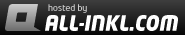





 Users Today : 867
Users Today : 867 Users Yesterday : 1712
Users Yesterday : 1712 This Month : 10645
This Month : 10645 This Year : 115292
This Year : 115292 Total Users : 1547322
Total Users : 1547322 Views Today : 3214
Views Today : 3214 Total views : 7654246
Total views : 7654246

Leave a comment