Windows 8.1 and good ol’ times
 Windows 8.1 is out. With it, the start button came back (although the function is
Windows 8.1 is out. With it, the start button came back (although the function is
still doubtful as a single left click simply shows the tiles surface again. Sure the
update brought back some functions back to the user. Yet there are essentials
missing, Windows 7 users (like me) still want to have.
One of them might be the gadgets. Little tiny information bits that keep you informed about GPU speed, CPU speed, memory load etc. – Microsoft dropped them for the sole reason that they may contain virusses. But in my opinion it is the same with programs. Don’t install everything off the web and mostly not from untrustful sources and you should be fine. The lack of presence of an antivirus program is one thing that raises your chance of catching a virus also.
So if you set up your computer right, you should be fine and have no problems at all. At least I didn’t get me a virus through a gadget.
So when I got me a new notebook with Windows 8, I was a bit constipated as I really don’t like the Tiles view on a classic desktop system.
The first thing I was looking for: A classic start menu (yes I extensively use the start menu under Windows 7 and I still wonder why people see it as a pesky, unnecessary thing and I extensively wonder why Microsoft dropped it with Windows 8 and did not include an option to reactivate it upon demand instead!
The second thing was the drop of Windows gadgets for the sake of catching virusses via SIdebar gadges.
So Google was my friend and yielded me two essential tools upon my research:
For the start menu I found “Classic shell” (http://www.classicshell.net) which gives you the classic start menu back under WIndows 8/8.1 – What a relief. Besides the start menu, it also adds some other classic options back as well. So when you ge this, take the time to browse through the features and settings you migh have missed from the past windows versions.
And the other item on my research list is “8GadgetPack” (http://8gadgetpack.net) – A simple yet effective port of the Sidebar gadget container program one used to use under Vista and WIndows 7.
Installing both of them brought me back the classic touch’n’feel of Windows 7 while still using the upgraded features of Windows 8 (now Windows 8.1 since the update).
Things I miss, yet not urgently: The Aero surfaces. The glassy windows had some style. Why Microsoft also dropped it instead of providing an option to selectively switch between the flat design and the glassy Aero design (and thus allowing the user to decide what to use) is also one mystery unsolved. The flat Windows 8 design is for sure not everyone’s gusto. And so do I not prefer the flat design of the windows.
There seems a project active on resolving this issue aswell yet this project is still on work and installation seems to be a bit of hassle yet.
The installation of Classic shell and 8GadgetPack however went smooth without any glitches even under Windows 8 (64Bit). So if you’re missing Windows 7 features but do not want to discard Windows 8, you’d give these two tools a try. You won’t regret it!
I also suggest donating to these projects as well as they might be time-consuming for the programmers. Yet they offer them to you for free without any spyware!
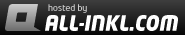





 Users Today : 1259
Users Today : 1259 Users Yesterday : 1712
Users Yesterday : 1712 This Month : 11037
This Month : 11037 This Year : 115684
This Year : 115684 Total Users : 1547714
Total Users : 1547714 Views Today : 6357
Views Today : 6357 Total views : 7657389
Total views : 7657389
Leave a comment