Firefox officially goes 29
 Firefox has released the new version of it’s browser. With Version 29 there
Firefox has released the new version of it’s browser. With Version 29 there
are a bunch of new things to look at: The Interface has been redesigned and
is now called “Australis”. Thus you’ll probably have noticed that the big
orange Firefox Menu button is now missing.
But not only this is one of the new things that have been added/changed with Version 29. So are many functions now accessible with the click of one button to the right where you can even arrange the buttons to your gusto.
This gives the canvas of your homepage more space to extend as the tabs have been moved up a little. If you miss the classic menu bar, known from Windows, then a simple press of the ALT key brings it back.
Also synchronisation of your favourites has been made more simple yet you have to signup for a special Firefox Sync account now.
Unfortunately the statusbar at the bottom has gone, disallowing some addons to work properly as they rely on the status bar. However the affected addons might be updated soon to fit to the new appearance of Firefox 29.
What I personally noticed, is, that the launch time has been vastly improved as well as the load time of webpages. I didn’t test Java/Flash speed though but I expect better results there also.
While WebGL is an interesting thing to follow on, Some browsergames like C&C Tiberium Alliances, which offer an option to activate WebGL made the game not launch properly on Firefox 29. Either it’s the game or it’s the browser. The WebGL developer page however works fine and shows me a spinning cube.
Using the HTML5 test page, the browser does 467 of 555 points which is really good (only Maxthon 4.0 scores 513 points here as it is optimized to support virtually EVERY HTML5 standard). Maxthon 4 however is not yet released officially.
When doing the sunSpider test on a Core2 Duo with Firefox 29, this came out:
| Core2 Duo @2.4 GHz | Core i7 @3.4GHz |
============================================
RESULTS (means and 95% confidence intervals)
--------------------------------------------
Total: 308.9ms +/- 3.3%
--------------------------------------------
3d: 50.9ms +/- 8.0%
cube: 19.1ms +/- 8.7%
morph: 9.6ms +/- 5.2%
raytrace: 22.2ms +/- 12.1%
access: 24.7ms +/- 6.3%
binary-trees: 3.4ms +/- 10.9%
fannkuch: 10.5ms +/- 6.6%
nbody: 5.6ms +/- 8.9%
nsieve: 5.2ms +/- 12.6%
bitops: 15.9ms +/- 9.8%
3bit-bits-in-byte: 1.9ms +/- 37.4%
bits-in-byte: 4.9ms +/- 12.8%
bitwise-and: 3.7ms +/- 15.9%
nsieve-bits: 5.4ms +/- 6.8%
controlflow: 3.3ms +/- 14.6%
recursive: 3.3ms +/- 14.6%
crypto: 28.2ms +/- 13.8%
aes: 14.6ms +/- 23.6%
md5: 8.0ms +/- 26.6%
sha1: 5.6ms +/- 8.9%
date: 37.6ms +/- 12.3%
format-tofte: 17.0ms +/- 5.6%
format-xparb: 20.6ms +/- 19.4%
math: 24.4ms +/- 5.6%
cordic: 4.9ms +/- 10.8%
partial-sums: 16.7ms +/- 7.6%
spectral-norm: 2.8ms +/- 16.1%
regexp: 22.5ms +/- 23.7%
dna: 22.5ms +/- 23.7%
string: 101.4ms +/- 9.5%
base64: 10.2ms +/- 10.3%
fasta: 11.1ms +/- 9.3%
tagcloud: 29.7ms +/- 14.9%
unpack-code: 38.4ms +/- 11.5%
validate-input: 12.0ms +/- 7.4%
|
results to come |
Looks good so far. Will probably fire up this test on my Highend notebook as well and put the results online here, too.
The optical part is not the only thing that has changed. Also many security fixes have been applied, making the browser even stronger against actual threads that may destabilize your system.
The update is either automatically installed or can be triggered using the about dialogue.
For those who use the Portable version of the browser: You can also upgrade your browser without any problems.
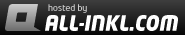






 Users Today : 602
Users Today : 602 Users Yesterday : 581
Users Yesterday : 581 This Month : 3947
This Month : 3947 This Year : 46067
This Year : 46067 Total Users : 1102550
Total Users : 1102550 Views Today : 2265
Views Today : 2265 Total views : 4537000
Total views : 4537000
Leave a comment