Android and the update problems
 Nothing is more annoying than an update to a newer version of a software
Nothing is more annoying than an update to a newer version of a software
part of your smartphone or tablet. I got me a Google Nexus 10 which
initially runs on Android 4.2.3. After setting up everything including the
Google Play Store, I got notified about Jelly Bean (Android 4.3).
So while typing with the keyboard of my Kensington Flip Cover, I updated to 4.3, not knowing that this should have been a big mistake so far.
Wenn the update was done, the tablet booted up and the login screen showed up as usual. Time to strike the keys and logon. But what’s that? The keyboard ain’t working anymore?! Okay, maybe the update has reset the Bluetooth pairings. So I restarted the process and paired my keyboard. Seemed to work because the keyboard has been shown as “Paired” again.
But heck, as soon as I left the pairing process, the keyboard wasn’t sending any keystrokes to my Nexus 10. So what’s the culprit then?
Googling helped me find a thread where multiple users have complained about keyboards ceasing to function after updating to Android 4.3.
What a bummer. The only solution (advised by Google btw!) is to root(!!) your device and rename a keyboard layout file.
What the heck? Is this the only solution? Why not do a quick solution via OTA update?
According to Google Code Issue 58202 or Google Code Issue 58470, the problem seems to be targeted as Future Release update. Let’s see if there’s an improvement with, say, Android 4.3.1.
The other thing is, why is a Logitech K810 working perfectly wih the Nexus 10, when other BT keyboards suddenly stopped working? What’s the difference? Don’t get me wrong: I am not planning to waste my Kensington Folio as it is a real good case! The purchase of the K810 was just for testing purposes, as it can steer 3 devices with the flick of a key combo. Despite that, it has backlit keys, which is, compared to it’s size a real nice feature!
So stay tuned and bookmark this post. I will update it, as soon as a new OS update comes out for the Nexus 10.
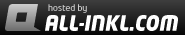








 Users Today : 533
Users Today : 533 Users Yesterday : 1712
Users Yesterday : 1712 This Month : 10311
This Month : 10311 This Year : 114958
This Year : 114958 Total Users : 1546988
Total Users : 1546988 Views Today : 1377
Views Today : 1377 Total views : 7652409
Total views : 7652409
Leave a comment