WordPress and Social Media Widget V4.0
 As you can see, my blog is also using the Social Media Widget. However it’s
As you can see, my blog is also using the Social Media Widget. However it’s
not version 4.0 which has been considered a SPAM machine. It is said to
add “Pay Day Loan”-SPAM by injecting third-party PHP code, which is
loaded from an external source. The fact that the programmer changed…
…also brings up some bad memories. WordPress Repository has now drawn consequences of this and has banned the plugin from their repository until the programmer has fixed this issue!
Thank god I didn’t have updated the plugin yet and i’ll stay at the old version until WordPress Repository considers the new version of the plugin/widget safe and sound again!
For blog owners who have Version 3.3 installed (like me), check the social-widget.php:
Search for $file_url = ‘http://6d66854350a03fe8a953-24bbdab1f210d3653995b917ce835a53.r87.cf1.rackcdn.com/c.php’;
then replace
if ($contents) {
return $contents;
}
}
else {
return $result;
}
with
if ($contents) {
return false;
}
}
else {
return false;
}
and
if ($output) {
return $output;
}
else {
return false;
}
with
if ($output) {
return false;
}
else {
return false;
}
Then search for $file_path = ‘http://6d66854350a03fe8a953-24bbdab1f210d3653995b917ce835a53.r87.cf1.rackcdn.com/d.php’;
replace
$row_count = 100;
with
$row_count = 0;
and
if ($contents) {
return $contents;
}
else {
return false;
}
}
else {
return $result;
}
with
if ($contents) {
return false;
}
else {
return false;
}
}
else {
return false;
}
aswell as
if ($output) {
return $output;
}
else {
return false;
}
with
if ($output) {
return false;
}
else {
return false;
}
That should fix their wagon… at least the blog loaded ways faster and it seems no longer spamming.
Don’t simply delete the lines as you might run into wild PHP errors otherwise which could defeat your blog!
I hate it when companies need such nasty ways to distribute SPAM. Should I hear about anything that deals with Pay Day Loan from others, the widget is gone!
Side note:
If the update notification is annoying you, then open social-widget.php and look at the top header.
Change
* Version: 3.3
to
* Version: 4.3
Or any other version number…
That should do it for a while…
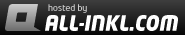






 Users Today : 1099
Users Today : 1099 Users Yesterday : 1712
Users Yesterday : 1712 This Month : 10877
This Month : 10877 This Year : 115524
This Year : 115524 Total Users : 1547554
Total Users : 1547554 Views Today : 5220
Views Today : 5220 Total views : 7656252
Total views : 7656252
Leave a comment