What the F-Prompt?!
 As you might have noticed, I made some changes to my blog. My blog is active
As you might have noticed, I made some changes to my blog. My blog is active
and living. And with it, also the techniques usable to this date will also take place
here. As you probably noticed when using an outdated browser, you will see a
green ribbon show up to update your browser. See my blog yesterday, why!
So how do you recognize an outdated browser and thus the lacking features of CSS3 and most modern HTML extensions?
A picture will show you how to tell:
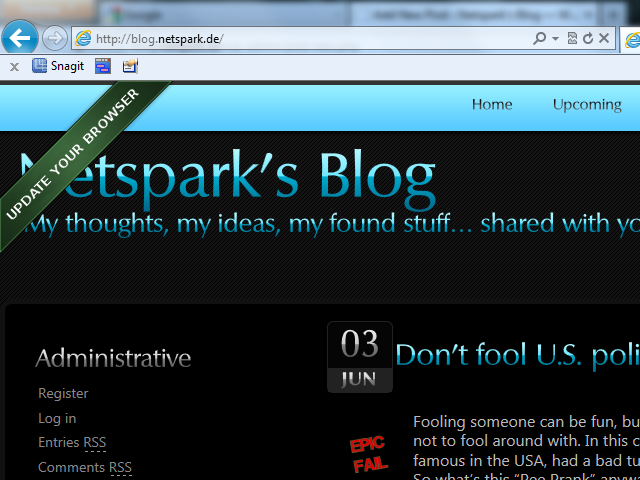
I am not an IE hater or whatsoever. IE just still doesn’t comply with the actual HTML standards.
As far as I could test, Opera from Version 10, FF from Version 3.6 and Safari from Version 4 seem to do well and show you the page as it should be.
Please switch to one of these browsers if you’re still using IE6 to IE9. Not only style issues are ongoing but also IE6 being a very buggy browser may open security holes you’d better not have on your machine.
If you feel uncomfortable updating your browser, you may also search for portable versions of these browsers. See http://www.portableapps.com for example.
IE up to version 9 however still does not show the correct styles.
If you wonder what I mean, have a look at this post: Read more here
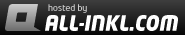







 Users Today : 797
Users Today : 797 Users Yesterday : 1394
Users Yesterday : 1394 This Month : 11969
This Month : 11969 This Year : 116616
This Year : 116616 Total Users : 1548646
Total Users : 1548646 Views Today : 4237
Views Today : 4237 Total views : 7662585
Total views : 7662585
Leave a comment