Let’s review some Apps…(4)
![]() Good day, fellow readers. Today there’s another issue about my
Good day, fellow readers. Today there’s another issue about my
installed Apps. Today’s overview deals with social media and
Instant messaging! These Apps help you to stay online with your
friends while you are on the road and not at your PC.
However expect some limitations due to the different systems.
You may also want to read the other posts I’ve made, so here’s an overview of what has been blogged so far in this series:
Table of Content:
Let’s review some Apps…(1)
Let’s review some Apps…(2)
Let’s review some Apps…(3)
Let’s review some Apps…(4)
Let’s review some Apps…(5)
Let’s review some Apps…(6)
Okay, let’s begin with a network planning tool.
I don’t think I have to say much about this great messaging tool that allows chatting with your friends and exchanging videos and sound memos at a glimpse! Creating groups allows you to organize meetings with your friends and have one message sent to multiple recipients. This is bandwidth-saving anc convenient at the same time. your contacts are either analyzed by your contact list or you can add friends by sending a message to their cell phone number.
Pros:
+ Lightweight
+ Uses cell phone number as unique identificator
+ Easy to use
+ Send/receive Photos/videos/sounds
+ Group messaging
Cons:
– May have problems with sounds from other platforms like Android.
– Does not update contact’s infos if they change their cell phone number
Overall-Rating: ★★★★★ – $0.99
Line
This service is similar to WhatsApp. Installed it when Apple has banned WhatsApp for a short time from the AppStore and there was no hint if WhatsApp would ever return. With the additional features to WhatsApp, this App is definitely concurring with WhatsApp. Will keep both on my iDevice for now. Although one would complain that WhatsApp costs a dollar and Line is free, I still recommend WhatsApp also as the user database is most likely bigger than LINE’s one.
Pros:
+ Lightweight
+ Uses cell phone number as unique identificator
+ Easy to use
+ Send/receive Photos/videos/sounds
+ Use groups for group chat
+ Do phone calls via VoIP
+ “Stickers” as picture messages”
+ No Ads
Cons:
– No localization of App (german installation is also english)
Overall-Rating: ★★★★★+★ – Free
The extra star is for the cost-free status while no Ads are displayed. Thumbs up
Tango
Tango allows you what FaceTime doesn’t. You can videochat with your contacts even when you’re in 3G network. This is a great advantage to FaceTime because most time one is using 3G network with the iDevice of Choice, Only iPad WiFi users might better benefit from the FaceTime App.
Pros:
+ Accurate and fast
+ Easy to handle
+ Clean GUI
+ No Ads
+ Nice in-video animations
+ Checks your COntact list if these contacts are also having Tango installed
Cons:
– To store more than 5 video messages you have to purchase in-App options.
– Video a bit jerky due to the limited data rate
– No localization (only english GUI)
Overall-Rating: ★★★★★ – Free
ICQ Messenger
The legendary messenger on your iDevice. You can keep contact to AIM and ICQ users. Although very popular since 1998, it more and more dims with the appearance of today’s social networks such as Facebook & Co.
Pros:
+ Easy to handle
+ No Ads
+ Saves message history
Cons:
– App rarely crashes due to long trace respnse time
– No iPad support
Overall-Rating: ★★★★☆ – Free
IM+ / IM+ Pro
Another Messenger like ICQ messenger but with support for more messaging protocols.
Pros:
+ Supports a handful of chat protocols
Cons:
– Support for Skype and chat history saving only in PRO
– Ads in Free version
– Hefty price tag for an instant messaging App
IM+: Overall-Rating: ★★★★★ – Free
IM+ Pro: Overall-Rating: ★★★☆☆ – $9.99
There’s not much to say about the social network #1. This is the mobile client to facebook to allow sharing your moments with your friends while you’re on the road. As far as I know, Facebook App comes preinstalled on all newer iDevices
Pros:
+ Accurate and fast
+ Easy to handle
+ Clean GUI
+ No Ads
Cons:
None found so far
Overall-Rating: ★★★★★ – Free
Twitter, known as lightweight alternative to Facebook is the social network #2. This client allows you to read your followed tweets and send your own tweets right from your cell phone. The only limit is 140 characters per message.
Pros:
+ Fast
+ Has almost all features of the twitter web account
Cons:
– No short-URL support
Overall-Rating: ★★★★★ – Free
Google+
Google+ is the answer from Google to facebook. Although Google+ isn’t as popular as facebook it has advantages to facebook.
Pros:
+ Lightweight
+ Organize your contacts in circles
+ Settings for data usage in different network zones
Cons:
None found so far
Overall-Rating: ★★★★☆ – Free (Discontinued in April 2019!)
foursquare
Have detected a good location and want to share it with your friends and the world? Foursquare allows this and you can put recommedations, location infos and photos online. This is a guide network that lives upon participation of the people using it. You recognize really active locations by the number of people “visiting” it and if there’s a “mayor”. Your participation level is held in record by badges you can earn during your trips.
Pros:
+ Clean interface
+ Accurate positioning witg GPS
+ Recommendations around your position
Cons:
– None found so far
Overall-Rating: ★★★★★ – Free
XING, like LinkedIn is for Business relationships. It’s the facebook for business as I would say. Nothing much else is said about XING as its functions is similar to facebook except that you use it for your business contacts and can build up a business contact network.
Pros:
+ Accurate and fast
+ Easy to handle
+ Clean GUI
+ No Ads
Cons:
None found so far
Overall-Rating: ★★★★★ – Free
Tomorrow: Photo Apps. Use them to improve your photo’s quality or do some great stuff with them.
Update April 12th, 2019:
All links lead to a 404 error but most of these apps can be manually found. Sorry for the inconvenience!
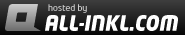







 Users Today : 661
Users Today : 661 Users Yesterday : 1394
Users Yesterday : 1394 This Month : 11833
This Month : 11833 This Year : 116480
This Year : 116480 Total Users : 1548510
Total Users : 1548510 Views Today : 3237
Views Today : 3237 Total views : 7661585
Total views : 7661585
Leave a comment