Large images, size and the solution
![]() Big images can become a challenge for older computers,
Big images can become a challenge for older computers,
slim internet lines and mobile devices. Yet do we want to
show you images that are of very large scale, say 16MP
and up. We found a way to do so now with DeepZoom!
We’re proud to announce that we can deliver even Gigabit-Images to you now without any big impact on your internet connection. DeepZoom allows the tile-based reload of image segments (the ones that are visible and some around them) and thus reduces the total amount significantly. Also it reduces the load on your computer’s CPU!
If you’re interested in how to create DeepZoom images and the archive structure, let us know in the poll at the end of this post and if there’s a certain demand, we will create a tutorial for you to have your DeepZoom Images in conjunction with the Zoom OpenSeadragon WordPress plugin created for your own blog or website based on WordPress.
Initially it looks complicated but when you know how to deal wit the tools, it will be a breeze to prepare huge image files for display on your website/blog.
But first enjoy some examples which are quite large:
Pillars of Creation Nebula – 48MP (6780 x 7071 pixels)
Sombrero Galaxy – 74MP (11472 x 6429 pixels)
Andromeda Galaxy – 1546MP (69536 x 22230 pixels)
Westerlund 2 Nebula – 60MP (8919 x 6683 pixels)
Triangulum Galaxy – 665MP (34372 x 19345 pixels)
All images are from here: https://www.spacetelescope.org/images/
Aletschgletscher, Switzerland – 84MP (12858 x 6534 pixels)
Especially the Andromeda Galaxy image with it’s Gigapixel dimension would take 4.3GB to download. Most computers wouldn’t be able to handle this massive file in one piece.
So from now on if we find any larger images that are worth being shown here, you’ll be able to zoom into them and enjoy them without crashing your computer or mobile device.
Enjoy!
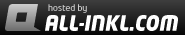








 Users Today : 307
Users Today : 307 Users Yesterday : 842
Users Yesterday : 842 This Month : 6000
This Month : 6000 This Year : 347252
This Year : 347252 Total Users : 1403735
Total Users : 1403735 Views Today : 719
Views Today : 719 Total views : 6756171
Total views : 6756171
Leave a comment