8K Displays on the Go!
 One would say, why fork out money for an 8K
One would say, why fork out money for an 8K
display if there’s no material to feed it’s native
resolution with. Good point here! Indeed there
are hardly any sources to feed such panels with.
The demo pictures are so large that a download can become a challenge and even if you have such images hosted on your USB stick for example, the loading of such images would take minutes. Most TVs still use the rather slow USB2.0 interface which can fork over 37 MB/s only (average speed). Although JPG is smaller in file size when it comes to 8K images (7680×4320) the smaller the files become, the more visible are the compression artifacts. So most users tend to use PNG graphics instead which however means larger filesize and thus impact on the transfer speed from the stick into the “viewer” of the TV you’re feeding it to. And there’s the next problem.

Eventhough speeds may be sufficient to transfer the image file to the TV, the displaying might take a while due to the limitations of the CPU within the “Smart TV”. Most TVs nowadays have a terriffic image processor which has a lot of power to render images at full 24/25/30/50 or 60fps but yet they’re not optimized to interprete and display image files fast.
And how do video files compare to that? Let us have a look at Images first and why they get so hard to digest once quality gets better…
We’ve run a search on the ‘web to find an image for you that represents the different sizes and how they look as PNG, JPG90, JPG70, JPG50, JPG30, JPG10 and their sizes. The number behind the JPG represents the compression level where lower numbers mean higher compression. Why selecting odd numbers you ask? Well, most photo editing applications have presets that also give you odd numbers for the various compression levels. So these numbers are most common. PNG is a special image format that also compresses images however with way less loss of information thus also needing more space. Also we scaled them down to 4K and FullHD to make the differences even more noticeable. Please click on the various images to enhance them (opens a fancybox – right-click the image and then “Show image” to have it shown in fullsize).
Okay, so now we have the filesizes… But how do the compressions affect the images? Let’s take a sample of 200×113 pixels out of the various images:
The skyscraper and the sky beneath show the differences well:
 |
 |
 |
 |
 |
 |
| 8K PNG | 4K PNG | FHD PNG |
 |
 |
 |
| 8K JPG100 | 4K JPG100 | FHD JPG100 |
 |
 |
 |
| 8K JPG90 | 4K JPG90 | FHD JPG90 |
 |
 |
 |
| 8K JPG70 | 4K JPG70 | FHD JPG70 |
 |
 |
 |
| 8K JPG50 | 4K JPG50 | FHD JPG50 |
 |
 |
 |
| 8K JPG30 | 4K JPG30 | FHD JPG30 |
 |
 |
 |
| 8K JPG10 | 4K JPG10 | FHD JPG10 |
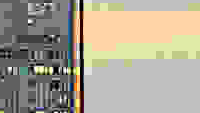 |
 |
 |
| 8K JPG0 | 4K JPG0 | FHD JPG0 |
| All samples taken are 1:1 samples, meaning that the selected pixels reflect the effective resolution of the image | ||
As you can see, JPG10 and JPG30 aren’t suitable for high-quality images or printing as block artifacts and compression artifacts are pretty well visible as well as color aberration. This is for a quick preview only if someone needs an idea what the image would possibly look alike.
JPG50 and JPG70 offer fair quality concerning Level of Detail and filesize as well as better performance on gradients.
JPG90 is considered High-Quality and fits mostly for printing and high-quality image presentation. JPG100 would not make any sense as the image would be almost the same size as PNG. You hardly find any JPG100-images on the WWW, it still doesn’t make sense. The opposite, namely JPG0 is also just some pool of pixels and looks YUCK! So never use that on images you want to show to someone!
Compare the different JPG levels (using Adobe Photoshop CS6):
| PNG | JPG100 | JPG90 | JPG70 | JPG50 | JPG30 | JPG10 | JPG0 |
| 448KB | 250KB | 173KB | 92KB | 55KB | 38KB | 26KB | 21KB |














Astounding to see that the JPG compressing tool of Adobe Photoshop CS6 is performing well even at JPG10!
Let’s have a look at the freeware tool paint.net:
| PNG | JPG100 | JPG90 | JPG70 | JPG50 | JPG30 | JPG10 | JPG0 |
| 448KB | 208KB | 68KB | 39KB | 30KB | 22KB | 12KB | 7KB |



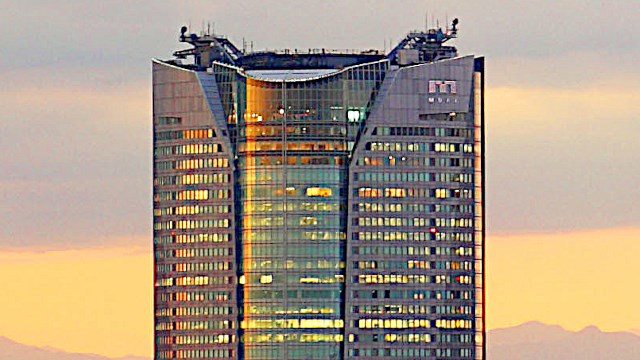










What we see here is that the JPG compression in Paint.net is way stronger than in Adobe Photoshop CS6. So it’s just normal that the compressed pictures out of that Program look better than from Paint.net. So we can probably say that JPG0 of Adobe Photoshop CS6 equals to JPG30 of Paint.net based upon the file sizes.
Okay, now back to video.
Here we have similar dimensions according to filesizes and compression rates:
 |
 |
 |
|
| Minimal H.264 @30fps |
100Mbps | 40Mbps | 18Mbps |
| Normal H.264 @30fps |
240Mbps | 65Mbps | 32Mbps |
| Maximum H.264 @30fps |
360Mbps | 160Mbps | 60Mbps |
| Minimal H.265 @30fps |
60Mbps | 25Mbps | 12Mbps |
| Normal H.265 @30fps |
150Mbps | 40Mbps | 18Mbps |
| Maximum H.265 @30fps |
240Mbps | 100Mbps | 30Mbps |
| Minimal H.264 @60fps |
240Mbps | 60Mbps | 32Mbps |
| Normal H.264 @60fps |
400Mbps | 150Mbps | 50Mbps |
| Maximum H.264 @60fps |
600Mbps | 240Mbps | 80Mbps |
| Minimal H.265 @60fps |
120Mbps | 40Mbps | 20Mbps |
| Normal H.265 @60fps |
300Mbps | 90Mbps | 30Mbps |
| Maximum H.265 @60fps |
480Mbps | 160Mbps | 50Mbps |
Streaming 8K via Internet may become a challenge and platforms such as Youtube ask for a 50Mbit/s line MINIMUM. Even then you might already experience compression artifacts even with H.265 codec. On H.264 you will even need a 100Mbit/s line to stream 8K without significant flaws.
And if we talk about premium quality, well… then it’s best to have a 1000Mbit/s line. So far there’s only such highspeed internet available in cities and metropolitan areas with high-density population. And it varies from country to country.
In Switzerland, for example, all major providers offer 1Gbit/s synchronous for reasonable prices. Some already switch the gear to 10Gbps, which is ridiculously fast and cannot be achieved by one device alone. But good to know that the bandwidth is there when you need it.
But even then when the internet speed is there, you’ll face the next problem: Your network device or smart-TV connected to a transmitter box must support these bandwidths as well using HDMI. And only HDMI2.0 or HDMI2.1 are capable of delivering these speeds over the cable supporting the same class of HDMI. anything below and you will either see nothing or have stuttering on your screen depending on how your device handles the handshakes upon HDMI connection.
As you can see, 8K is still something to dream of but it’s far from wide implementation. The next-gen TV screens exist already, first online streaming platforms also offer 8K but if you search for a good BD to pop into your player for offline watching pleasure, then you’re out of luck. There aren’t players or discs supporting these massive bandwidths yet. Even Bluray maxes out at 4K as the BDXL discs cannot hold more than 100/128GB at the moment. And if there’s a movie that shall be offered at good quality, well… let’s do some math:
Average movie has 100 minutes play time, which comes to 6000 seconds. Average 8K bandwidth is 150 Mbps (considering we have a 23.976/24/25/29.97 or 30fps movie). Okay, so we have 6000*150Mbps = 900000Mb (and we talk of video only!) then there’s at least 3 audio streams in DTS HD or Master Audio with 7.1 config and/or Dolby Atmos 7.1 where each audio stream may take 15Mbps/6Mbps. So let’s use common setups with 2xdts and 1xDDAtmos which means another 36Mbps! This sums up to 216000Mb!
So then we would have 1116000Mb for a film with video and audio. We ignore the subtitle content and the like as it doesn’t use much space. But alone that means a whopping 139,5GB for the movie! YAY! We’re over the limit, baby!
So unless the BD association does bring out new discs that can hold more than, say 200GB, we won’t see any players and/or discs with 8K movies for Standalone@home playback.
What a bummer!
Upscaling is nice, yes, yet it isn’t what we’re paying for. You want to sell 8K to us, then give us the appropriate material for it. For now we stick to our 4K TV which performs quite well and delivers perfect picture quality even at 65 inches with a distance of 3 to 4 metres. And even with 75 or 85 inches at a distance of 4 to 6 metres, you wouldn’t be able to determine single pixels anymore. it’s like staring onto your modern smartphone’s screen where you wouldn’t be able to tell the single pixels apart at even just FHD resolution! So 4K resolution on a 5.5 inch screen is neither making sense nor is the hardware able to serve content that fast. That’s why for example the Sony XPeria Z3 switches down to FullHD resolution even though the screen would be capable of 4K! And even if the hardware would be capable of it, the OS ain’t! Android limits the screen resolution to 2560×1600 maximum (or any arbitrary resolution that maxes to 4MP). Maybe some newer version of Android will support 4K natively, then such screens might become interesting… but for now we see no sense in having such a high resolution on your screen (801ppi) as even the retina resolution of your iPhone 7/8 (401ppi) or X (458ppi) makes detecting single pixels with your eyes a nightmare.
What do you think about 8K?
Update December, 30th 2018:
We got several requests to do the JPG compression with a professional program as the users said that JPG10 doesn’t look that mutilated on their system. So we got us Adobe Photoshop CS6 and did some comparisions. And yes, it’s true: Adobe Photoshop CS6 is less compressing yet producing better images. Paint.net is a freeware tool while Adobe Photoshop CS6 was over 1000US$ when it came out. The freeware is performing maybe worse but that’s due to the fact that it has a different interpretation of the compression level of JPG. So it’s you who has to decide wether to use Adobe Photoshop or Paint.net to create web-ready images.
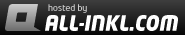





 Users Today : 404
Users Today : 404 Users Yesterday : 1712
Users Yesterday : 1712 This Month : 10182
This Month : 10182 This Year : 114829
This Year : 114829 Total Users : 1546859
Total Users : 1546859 Views Today : 1007
Views Today : 1007 Total views : 7652039
Total views : 7652039

























 (1 votes, average: 6.00 out of 7)
(1 votes, average: 6.00 out of 7)
Leave a comment