When cables are unconventional
 Usually, WLAN is mostly used for connecting end user devices to an
Usually, WLAN is mostly used for connecting end user devices to an
existing WLAN. But what if you have two rooms in your home and do not
want to lay cables in order to connect them. This is where WLAN bridges
or Network distribution kicks in.
While I have earlier used the Netgear WNHDE110 (300Mbps n-WLAN) it served the things well. But the performance in relation to the announced speed and distance between the bridges was rather poor.
Out of 300Mbps at a distance of roughly 2m, I could only squeeze out 24Mbps. Since my Internet line is 150Mbps, you could possibly imagine, that this was something that bothered me.
Time for a change and get me another solution that could also benefit from the 802.11ac standard (Gigabit-WLAN). The choice was made quickly according to my preferences:
– Use device to connect to an existing WLAN
– Allow DHCP distribution
– go for high throughput
So my choice was made and the Linksys (now Cisco) WUMC710 media Connector became my desired device.
Offering up to 1300 Mbit/s it should perfectly harmonize with my existing Netgear R6300 router.
So let’s have a close look on the device:

A rather handy, small Access Point…

…with blue status LEDs and a WPS button…

…offering 4 Gigabit Ethernet ports, switched, that is…

…and showing the Cisco logo although it is a Linksys device.
As you can see, the device is rather small but yet powerful. My setup went easy using the given IP address. The network search assistant instantly found my existing WLAN and after entering the corresponding credentials, the device hooked to it in short time. Re-configuring my PC back to DHCP allowed it to receive a DHCP address from my R6300 in no time, so transparent DHCP is indeed possible.
While the signal strength has shown me 51%, I thought that the performance could end up in roughly 100 Mbps at best. The other thing is, that the WUMC710 is approximately 7m in distance to my R6300! Running the speedtest however revealed, that my PC was able to push thru the full 150 Mbps at ridiculously fast ping times of only 16ms. A good number already if we consider that it is a WLAN we’re talking about. The tests have been made hooking the PC directly to the WUMC710 as my switch is only capable of 100Mbps…
So while this new little fella hooks my work room to the rest of the network, I’ve retired my WNHDE110 bridges and put them aside. Now only my 24port GBit switch has to arrive which is replacing the “old” 24port 100Mbps switch…
Final conclusion:
If it comes to WLAN distribution and coupling of two network environments, this solution is a definite goalgetter for home use and probably SoHo. The designated price of roughly 125 CHF / 139 US$ make it a good bargain. The performance offered at this price is what you would expect from Cisco.
As Netgear offers a real nice GUI for configuring their devices, the Linksys/Cisco UI is reduced to the minimum. But hey, you only configure your device once ant then it’s just about to run all day.
Ratings:
| Criteria | Rating | Weight |
| Performance: | ★★★★★ | 30% |
| Price: | ★★★★☆ | 20% |
| Quality: | ★★★☆☆ | 10% |
| Reliability: | ★★★★★ | 25% |
| Configuration: | ★★★★★ | 15% |
| Overall: | ★★★★★ | 100% |
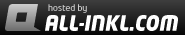






 Users Today : 1382
Users Today : 1382 Users Yesterday : 1712
Users Yesterday : 1712 This Month : 11160
This Month : 11160 This Year : 115807
This Year : 115807 Total Users : 1547837
Total Users : 1547837 Views Today : 7131
Views Today : 7131 Total views : 7658163
Total views : 7658163
Leave a comment