Intel Core i7-3930K LC and ASUS
 When it comes to hardware for computers, the first questions are: How
When it comes to hardware for computers, the first questions are: How
much dough to spend and what will I get for it. Now it is true that there are
many hardware testing magazines online which take time to analyze the new
hardware parts for you upon suitability for your project.
Okay, the first step was to determine: What do I have, what can it do and what do I expect from my new gear!
Consulting online magazines, I found out, that my hardware is ok but not as actual as today’s hardware. The result was clear: Mediocre performance in a variety of games thou my GPU is one of the more powerful ones. Solution: Replace CPU+Mainboard.
Next thing: The Cooling. My expectation in the 3930K was also a good OCing result which I hereby can clarify I achieved with ease! So since air cooling can reach it’s limits soon, the next decision was: Watercooling and what does the market offer. Soon and after some research I found my new cooling solution as well. A dual-size radiator with preconfigured Liquid cooling head, easy to instal (as the advertisement says)
Okay… had ordered all the stuff and yesterday it was “Building time as all new components have arrived…
After some haggling with excavating the case from the old hardware, I quickly had the space again to throw in the new hardware. The mainboard itself was quickly installed. The cooling solution forced me to remove the RAM again… okay, after haggling with the cooling, I also got that one installed.
After putting together all the things and plugged in all devices again, it’s now Fireup time…
No signal… hmm… what could it be? All things have been assembled right but no POST available?
The culprit was found very quickly: The RAM’s SPD chip has signalled that it would run with 1866MHz – a tad too fast for the RAM when 32GB are used. Okay, so I took out all but one module in order to get into the BIOS (which went well btw.)
Then setting the RAM to use 1600MHz only, the POST and bootup into Windows went well. Installing the drivers to complete the process was the next step.
After having everything installed, the rest of the RAM was plugged in back and my machine fired up in Quadchannel mode using 32GB of RAM in total. Time for the overclocking.
Hitting the BIOS, the first thing it offered me to overclock the CPU to 4.5GHz – a very ambiguous goal to reach. Done so, Windows fired up, okay but running stress tests, instantly made Win7 to crash blue. Okay, so set back the throttle a bit. Taking 4GHz (my goal btw!) went easy like playing Lego and in less than 1 Minute I had my CPU all 6 cores set to 4GHz no speedstep (this machine is not for energy saving but for power!) and voilà the computer fired up at 4GHz on all 6 cores. Running stress tests went well also and having monitoring tools active, the computer went stable even after an hour of stresstest. The CPU runs at 80 degrees per core (internal temperature – seems OK) and the liquid was at 44 degrees. The CPU case temperature was at 66 degrees and stable – which is a good value indeed. So one can say, this part was successful also.
Using the features of the mainboard’s UEFI BIOS made me a bit lost in there as you can set virtually EVERYTHING in that! Crazy I can tell you and if you don’t know what these values do, better not touch them anyways! Some small tweaking here and there and my PC is now set for the next generation of gaming I guess!
Also some other tasks have been performed later and the system seems working out well. A performance drag of up to 300% is quite remarkable. And for once I am puzzled that 6 cores aren’t 6 cores although they run at the same speed (yeah, the base frequency of a 3930K is also 3200MHz as the 1090T is!). So one can say that the CPU can make a significant difference.
Gaming performance has also risen a lot. Especially in WoW in the new zones the framerate increased up to 800% which is unbelievable. How can a CPU have so much impact on a usually GPU-loading game?
In the newest Futuremark benchmark I also could not believe my eyes when the framerate in the demos made a jump from approx 150fps (which is quite a lot) to more then 1200(!!) fps.
Even here one can see an 800% boost! – I have to recheck the performance on LinX where the good ol’ 1090T has performed 59-63GFlops/s and see what the 3930K can perform here!
And with the right mainboard you’re good to go to squeeze out the bits off the CPU a little faster. The mainboard itself seems to be THE Rolls Royce among the X79-chipset-baords with an LGA2011-socket. When looking into the BIOS, one can see that it is clearly made for Overclockers and holding a ton of configuration options at hand. With the redundant BIOS and the opportunity to easily flash a corrupted BIOS back to working state, this mainboard should also be idiot-proof. The only thing I am not so happy with is the small fan on the southbridge part of the mainboard. One more component to fail one time. A well-dimensioned heat sink would have been more preferred in this case. Well, you can’t have everything.
Oh and did I mention that the board has 8 DIMM slots on it which are designed to hold up to 64(!) GB of RAM? Some smaller servers even have less RAM or equal… remarkable.
With 4 PCIEx16 slots of which two are fully laned (16 lanes) and two are x8-laned the board has lots of reserves to serve even a quad-SLI or Quadfire configuration. Zesty!
Later on I am going to post some more information about the used hardware.
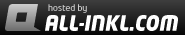








 Users Today : 738
Users Today : 738 Users Yesterday : 1394
Users Yesterday : 1394 This Month : 11910
This Month : 11910 This Year : 116557
This Year : 116557 Total Users : 1548587
Total Users : 1548587 Views Today : 3690
Views Today : 3690 Total views : 7662038
Total views : 7662038
8 DIMM-Slots?
Posted on February 15th, 2013 at 12:33 | QuotePhew, go for it, bust Win 7!
Yep! 8 DIMM slots. My plan is to fill that puppy with 64GB of RAM as RAM is so darn cheap nowadays. And when you look back at Adobe Premiere for instance, the parallel rendering of up to 6 FullHD streams is not only CPU intensive, it also messes around with your RAM a lot!
Did I mention that Windows besides has a very odd behavior when it comes to generating a preview image for MKV files containing a FullHD video? I have generated an 18GB MKV from a video and as soon as my notebook for instance is going to index that file, it tries to pussh the whole darn thing into RAM. Not only a hassle when you want to move the file to another destination, no, with 8GB of RAM, the RAM is completely filled and the rest goes to the swap file. In that time, your Explorer is stalled andf the whole thing is acting sluggish. So my thesis is still active: You can’t have enough RAM!
Oh and one more thing™: To bust Windows 7 Ultimate, I gotta have to pop in 192GB of total RAM. Since there’s no such mainboard for the home user that supports 24 slots non-ECC DIMM (besides there’s no such chipset available yet to support these), the only thing would be to pop in a server mainboard, two server processors and the corresponding amount of ram, say 16x16GB ECC-DIMM Registered. And believe me: I am earning quite good money, hut I am not Krösus yet to fork out approximately 17.000 CHF just for some server experiment albeit it would for sure thrill me to see what a server could perform on number crunching when properly equipped…
Posted on February 15th, 2013 at 12:45 | Quote