Go for the update of Win10 1809?
 Microsoft finally seems to roll out Fall Creators update
Microsoft finally seems to roll out Fall Creators update
regularly after fixing some problems with another pre-patch
Some problems were based upon a faulty graphics driver
from Intel for their HD Graphics.
It was a drama in three acts.
On September 18th, Microsoft announced that they release Fall Creators Update (Build 1809)
But soon after the announcement, Microsoft had to pull the update as there were a lot of problems reported with the user home folder and vanishing files from that folder on OneDrive.
Later, Microsoft has fixed that problem and released the update once again. Another release was scheduled for November 19th, and Microsoft thought, this is it finally. Finally we can bring the Fall Creators Update to the masses.
Wrong again!
Again there were problems reported with Network connection changing it’s zone to Public from Home thus triggering security settings that could afect other software cease to function properly.
But also a problem with the NVidia Graphics driver and Edge causing repeatedly stuck situations where the browser was simply no longer responding. NVidia has resolved that issue on their own releasing a new driver update.
Also users have problems using the Seek Bar in Windows Media Player for some odd reason. Thus it is impossible to scroll forward or backward in a larger video file.
Finally there were also issues with the RDP connection between two 1809 machines. For some reason the Update made RDP no longer working properly when trying to connect to each other machine.
In KB4469362, Microsoft has addressed all problems except the RDP problem and the problem with the Seek Bar.
If Microsoft also has addressed the NVidia/Edge problem on their side, is still unknown but it can’t be bad to update the NVidia graphics driver to the newest version prior to updating Windows 10.
Update December 10th, 2018:
Microsoft has stopped enrolling the KB4467682. For unknown reasons it seems that this KB-Update is messing around with Surface Book 2 devices causing them to work properly and randomly crash with Bluescreens. Another problem is a customized start menu that has been modified by Group Policies and XML Configfiles. Linked win32 applications were suddenly missing and only provisioned Apps from the Microsoft App Store were shown. The only solution for both problems is to uninstall the update should it be istalled already. Microsoft has pulled the KB update from it’s update catalogue already. Another attempt for this patch will be enrolled on December 11th, 2018. Hopefully they have fixed it by then! Luckily this update is neither mandatory for the 1809 update nor does the uninstallation open security flaws again as it does not contain security fixes.
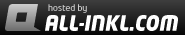







 Users Today : 332
Users Today : 332 Users Yesterday : 1394
Users Yesterday : 1394 This Month : 11504
This Month : 11504 This Year : 116151
This Year : 116151 Total Users : 1548181
Total Users : 1548181 Views Today : 1442
Views Today : 1442 Total views : 7659790
Total views : 7659790

Leave a comment