Good ol’ times – MS-DOS and gaming!
![]() Do you remember the times when you had to type commands in
Do you remember the times when you had to type commands in
order to play a game? No Mouse cursor, no icon, just a “C:\>”
prompt and a blinking cursor begging for a command. And if you
supply a false command, well… nothing happens!
If you are one of these guys who played many games with MS-DOS 3.3 and up (6.21 was the last version before Microsoft made Windows 95!), then you definitely have witnessed a special era of IT where operating computers at home were also quite challenging. Today we have gestures, voice control or mouse control and icons to perform our everyday tasks. Handling all the stuff to bring our screen to life has been simplified for user’s convenience since then.
The times where you had to swap multiple disks to have a game installed are over. Today you just streamload a game, done! Sound comes out as Windows and DirectX does handle it all. It just works. Under MS-DOS you had to know parameters such as IO-Address, IRQ and DMA channel. 220/5/1 were common for Soundblaster cards and their “clones”. Only if you have supplied all those parameters, your game has made some sound.
Oh and not to forget to himem some drivers, like MSCDEX for the CD-ROM drives. And while we’re at it: Mouse drivers were also a nuisance because they became bulky and were gobbling all your precious memory you needed for the games to run. Luckily there was a lot of help from magazines dealing with the needs of the gamers and how to solve the most common errors. Some games (like A-Train) were scrubbing your HDD pretty hard if you had set the buffers and files parameters in config.sys wrong. A permanent-flashing HDD light and a very poor ingame performance were the result has the game had to open/close resources on the disk permanently (as the maximum of concurrent open files was exceeded!).
Yes, our friends, those were the times, when Windows 95 wasn’t born yet and Windows 3.11 was just a GUI for MS-DOS to ease the everyday pain with the console and make file handling and/or program usage a bit more easy than it would have been in MS-DOS.
And yet it was cool to master the console and have the OS do what you want.
When we browsed the web today, we stumbled upon a site that lets you re-live the good ol’ times and play many of the gems we had in the 90’s back then:
The INternet Archive has listed a lot of MS-DOS-Games you can now play online in a DOSBox emulator. That’s pretty cool as you don’t have to install anything on your box. Just click the game and whoopdidoo, it downloads all the necessary meta files and you’re ready to step into the time travel machine!
Don’t believe it? Have a look at it for yourself: https://archive.org/details/softwarelibrary_msdos_games
We tested that stuff with a classic game: A-Train!
The game starts without problems…
…and can be operated with the mouse…
…from within your browser (here: Firefox 64.0)
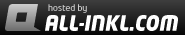





















 Users Today : 408
Users Today : 408 Users Yesterday : 644
Users Yesterday : 644 This Month : 9409
This Month : 9409 This Year : 78436
This Year : 78436 Total Users : 942731
Total Users : 942731 Views Today : 1115
Views Today : 1115 Total views : 3647178
Total views : 3647178



Leave a comment