Intel and Zombieload
 Intel has no luck when it comes to security issues
Intel has no luck when it comes to security issues
with it’s processors. Zombieload is another security
issue that allows reading data from inside the processor
memory (L2/L3) and even the execution pipe.
Moreover it seems as if the fix is more complicated than with Spectre and first test results have shown that a Mac equipped with an affected processor will loose about 40% of its performance when the mitigation is activated. So unless your computer is not prone to any security data handling you might wanna keep SMT (Hyperthreading) active as it is the factor that scales the process handling among all the virtual threads (double the number of logical processor cores).
All other users that wish to be not prone to any possible security flaw from Zombieload may want to take action how to mitigate these attacks. For Macs there is a parameter you can activate while in recovery mode (source: 9to5mac.com):
The full mitigation mode may be of interest to customers who are particularly at risk, like members of government or high-ranking business executives.
It’s also important to stress that the danger is currently just a theoretical concern and there are no known attacks out in the wild that affect Macs. Naturally, Apple recommends that users only download trusted software from the App Store.
With those qualifiers in mind, to enable full mitigation, follow these steps:
- Restart your Mac and hold Command key and the R key to enter macOS Recovery mode.
- Open the Terminal from the Utilities menu.
- Enter the command ‘nvram boot-args=”cwae=2″‘ (without single quotes) and press Return.
- Enter the command ‘nvram SMTDisable=%01’ and press Return.
- Then restart the Mac.
Intel has release a whitepaper on which processors you can expect Microcode updates to fix this security flaw:
Intel_Zombieload_MCUpdateDownload “Intel Zombieload Microcode update schedule”
Intel_Zombieload_MCUpdate.pdf – Downloaded 134 times – 906.35 KB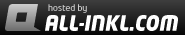




















 Users Today : 335
Users Today : 335 Users Yesterday : 989
Users Yesterday : 989 This Month : 11871
This Month : 11871 This Year : 80898
This Year : 80898 Total Users : 945193
Total Users : 945193 Views Today : 627
Views Today : 627 Total views : 3657034
Total views : 3657034
Leave a comment